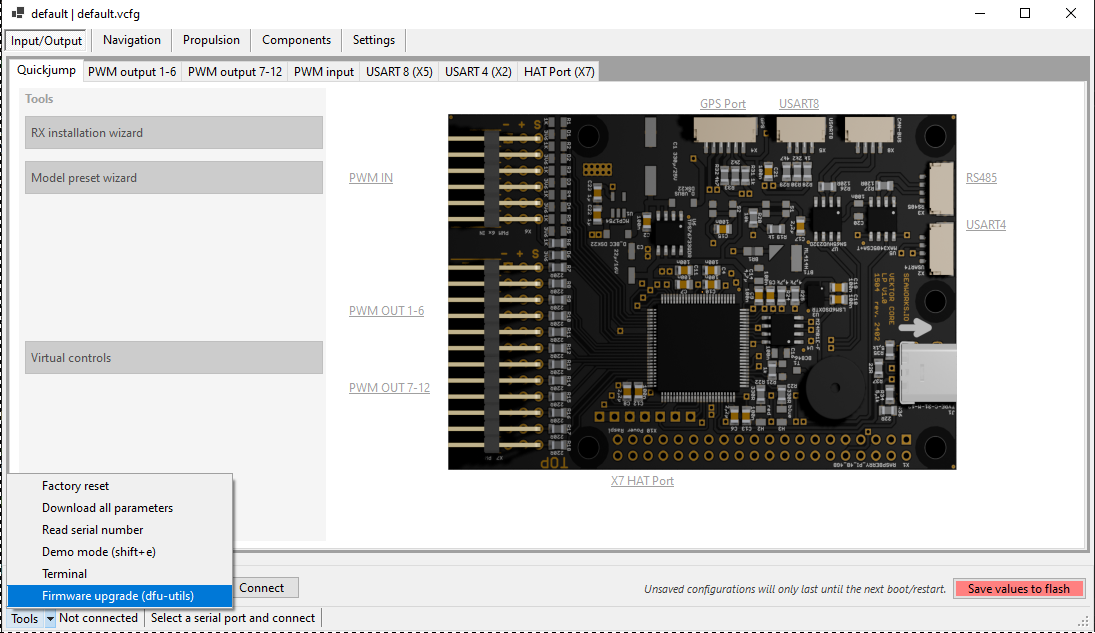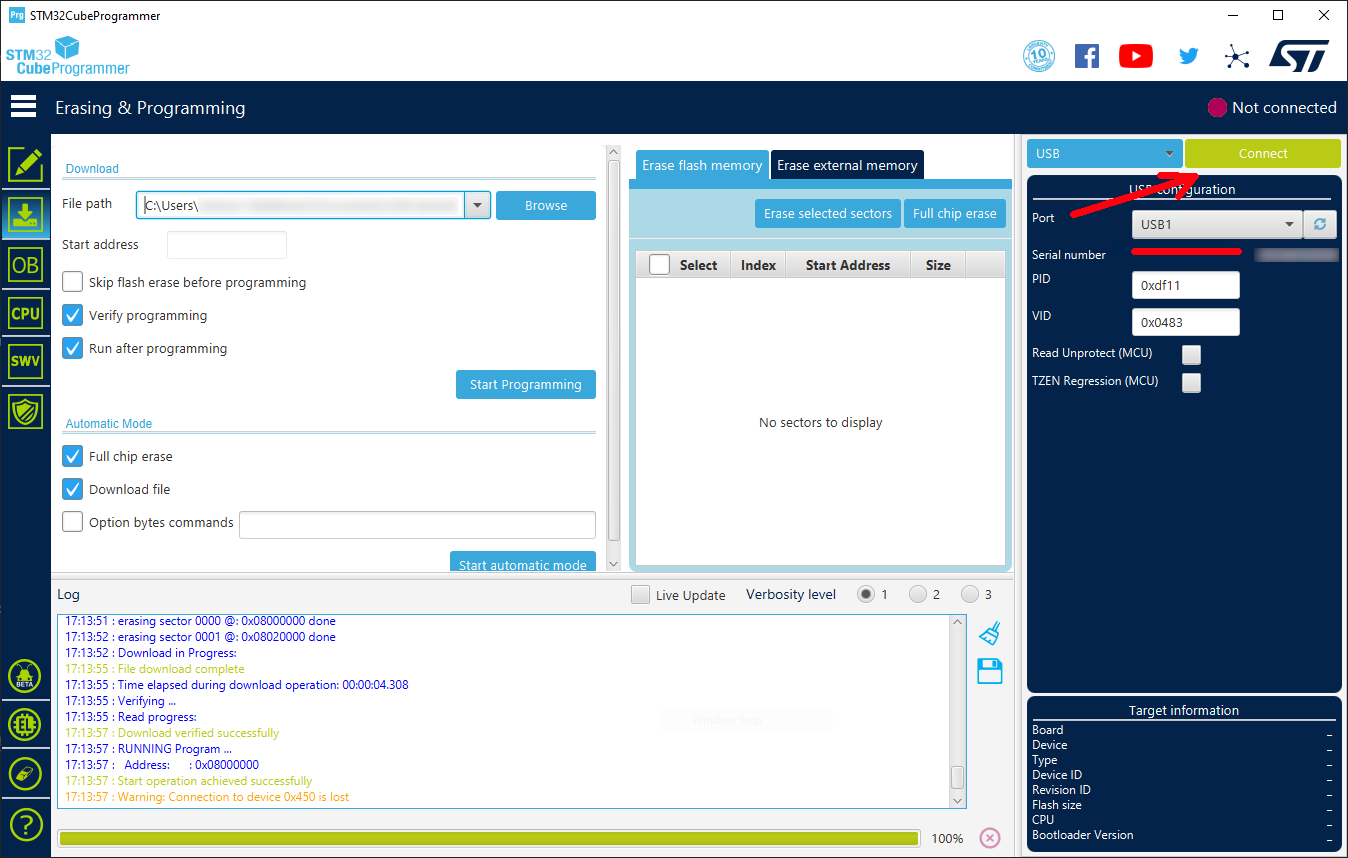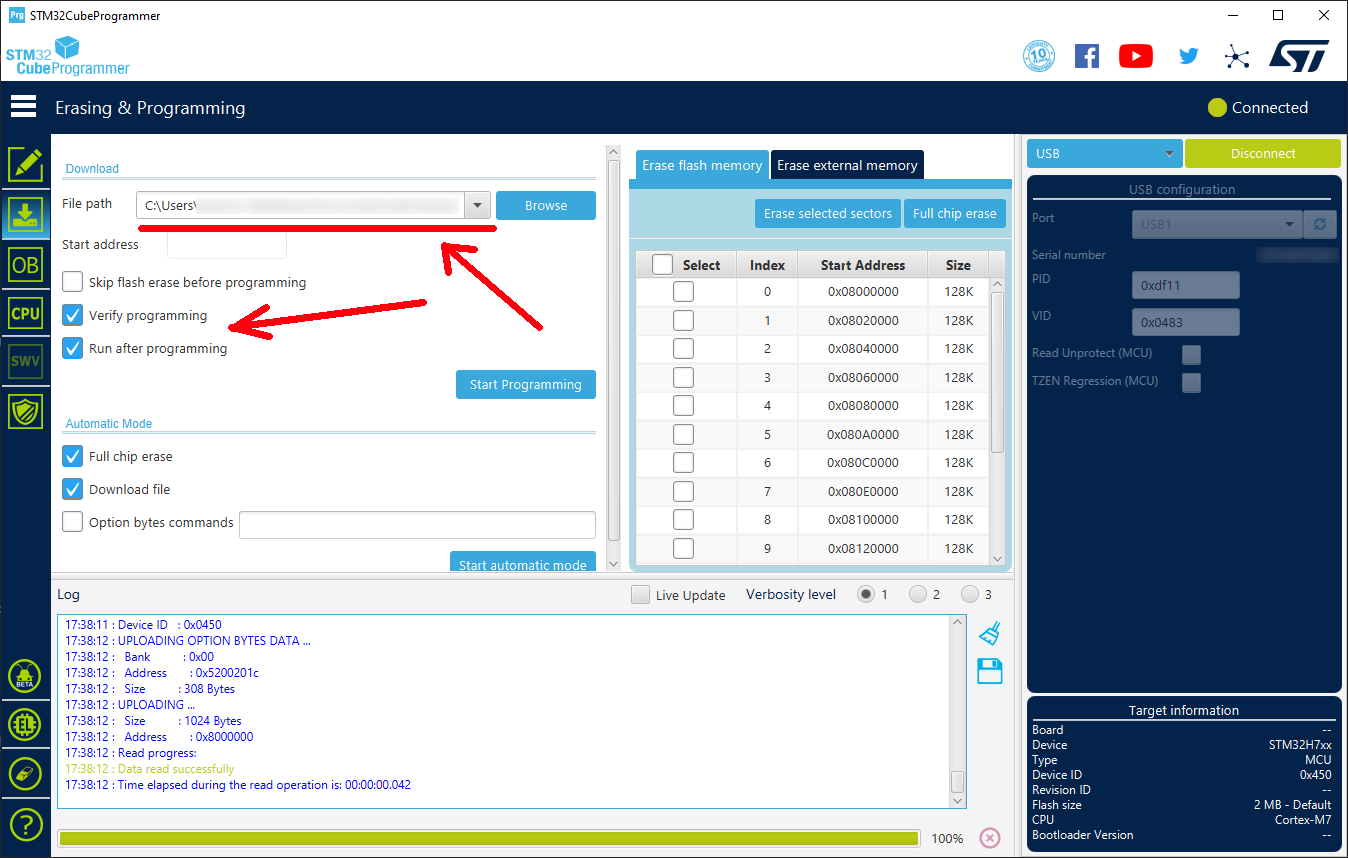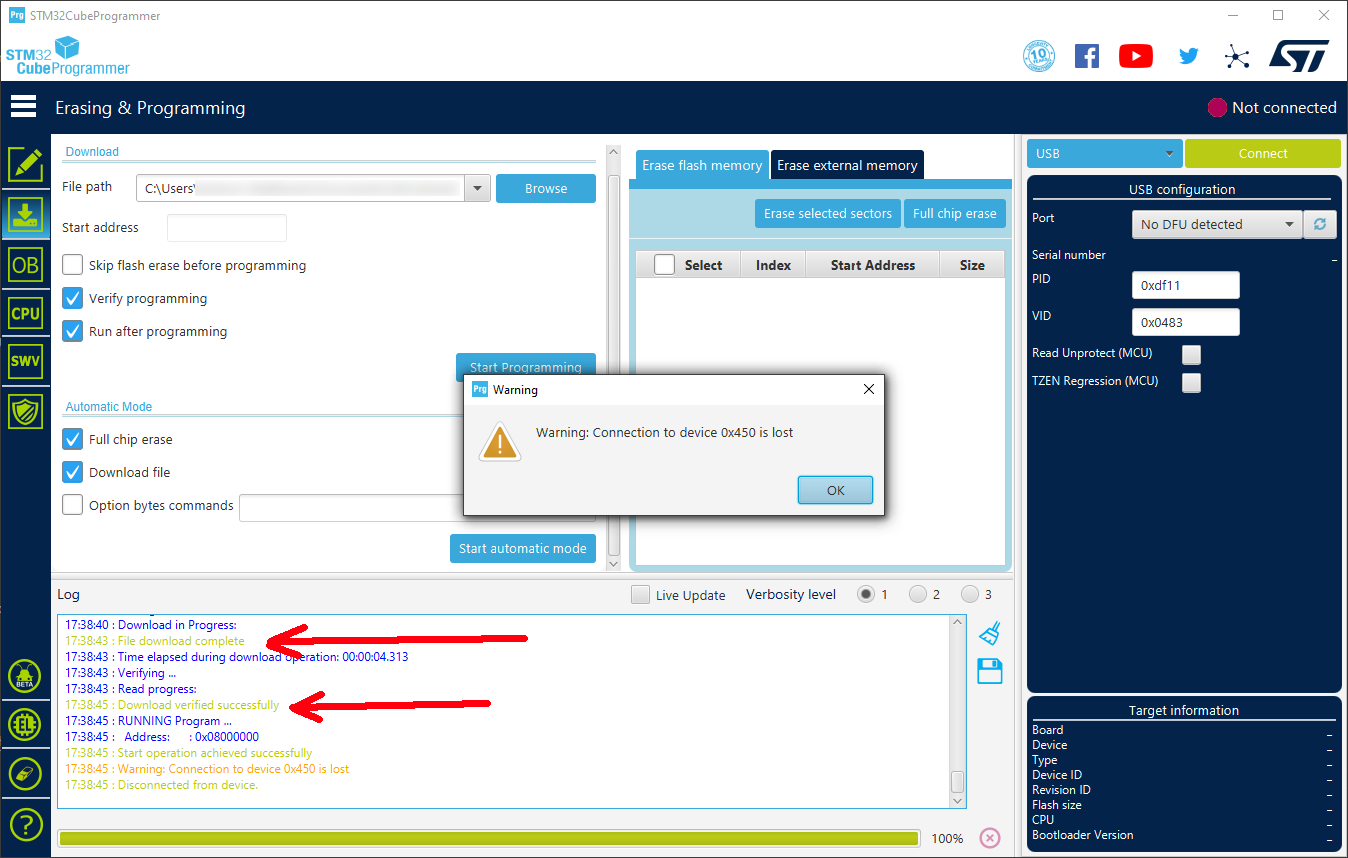Reset & DFU mode
The VEKTOR Core has two pushbuttons. One to reset it, one to bring it into DFU mode (Device Firmware Update).
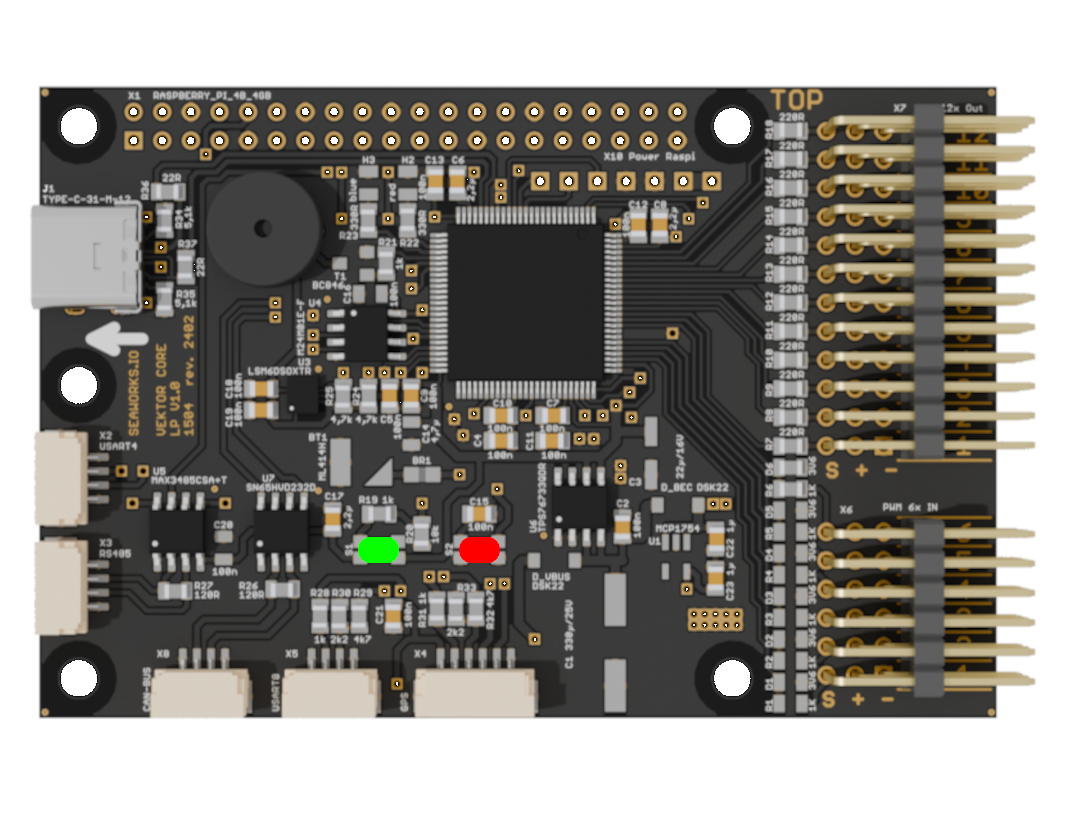
On the illustration above
- Green button: BOOT
- Red button: RESET
Reset
Should the controller be stuck or experience anomalies press the RESET button to restart it.
The reset does not erase any settings from the controller.
Under normal circumstances the integrated watchdog will restart the controller automatically should problems arise
DFU mode
When the controller is powered off
- Press the BOOT button while the controller is off.
- Insert the USB cable or power up
- Release the BOOT button.
When the controller is wired up or under power
- Press the RESET button for 3 seconds.
- While pressing the RESET button, press the boot button for another 3 seconds.
- Release the reset button.
Firmware upgrade with VKConf
Starting from v0.50, every version of VKConf is shipped with its corresponding firmware. The firmware versions can be freely upgraded or downgraded. Configuration data on the VEKTOR Core persists unless a factory reset is performed.Put the VEKTOR Core in DFU mode (follow the steps above)
Launch the VKConf utility
Do not connect to the serial port, instead:
Click on
ToolsthenFirmware upgrade.
- Click on flash and wait for the process to finish, then follow the instructions on screen.
If the difference between firmware versions is too significant, you may need to perform a factory reset through VKConf to ensure compatibility and proper functionality.
Firmware upgrade with ST CUBE PRG
Put the VEKTOR Core in DFU mode (follow the steps above)
Download and install ST CUBE PRG from the official website
Open CUBE PRG, select the second tab on the left menu and check if it finds the device in DFU mode in the upper right corner. If yes click on connect.
- Select the ELF firmware file. Also check "verify programming" and optionally "run after programming". Now click on "Start programming"
- If the flashing is successfull, the console on the bottom should display no errors other than a warning that the device has disconnect
- The VEKTOR Core should start as usually with the red led blinking and two beeps.